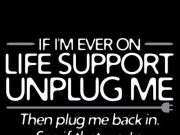by Daniel Markuson, NordVPN
The black market is booming with stolen laptops: Here’s how to protect your files and information

Daniel Markuson
Working remotely in a café or simply enjoying entertaining content on your laptop in the park doesn’t sound dangerous. However, with the growing number of computer thefts in broad daylight, residents of San Francisco don’t feel safe having their laptops out in public.
Americans are on edge after two recent crimes in Oakland, where one person was killed at a coffee shop, and another was shot at a bus stop in attempted laptop thefts. The black market is said to be booming with stolen laptops, and criminals can get $500 on average for a new MacBook.
No one is protected from getting their computer stolen, but people shouldn’t risk their lives chasing after thieves or refusing to give up their devices. If you got robbed, left your laptop somewhere, or it was stolen from your home, the first thing you should do is report the loss.
Steps to Take
If you left your computer at a café, hotel, or any other public place, call them to check if someone found it. If it was stolen, report this to the police.
In case it was your work laptop, inform your employer immediately — your company might have a mobile device management software installed on your computer, which lets them wipe it clean and track its location.
The next step is to log out of all your accounts on social media, e-shops, music and film streaming services, and any other websites you used to log in to on the missing laptop. It would also be a good idea to change the passwords on these accounts.
An Ounce of Prevention
You can’t prevent a force majeure, but you can prepare for it. Instead of worrying about what could happen to your information if it fell into the wrong hands, act now and secure it by following these steps:
● Back up your data to a portable hard disk or cloud-based storage, so you can always recover information if it’s ever lost.
● Install a tracking application on your device which allows you to track its location. Some software even lets you delete your data remotely.
● Encrypt your files. There are many user-friendly file encryption tools like NordLocker. They turn all your files and information into uncrackable codes that even skilled hackers can’t read without your permission.
● Never save passwords on websites you visit. This is especially important when shopping online. Password managers are the best choice in this case — they create unique and complex passwords and store them for you, so you don’t need to remember them.
It is very important to protect files and passwords on your computer as it can also unexpectedly crash and you might need to take it to a repair shop. Backed up information can easily be restored, and encrypted files stay safe from prying eyes.

Lock it Up with Nordlocker
One solution to consider is NordLocker, a tool that secures files stored on a computer or in the cloud with end-to-end encryption. It was created by the cybersecurity experts behind NordVPN – one of the most advanced VPN service providers in the world. NordLocker is available for Windows and macOS. For more information, visit nordlocker.com.
Author Daniel Markuson is a digital privacy expert at NordVPN. He loves to serve up generous helpings of news, stories, and tips to help people stay private and secure. [24×7]