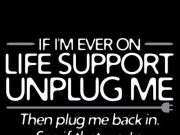As the digital world parallels the daily pattern of our lives in “snail space,” it introduces many time-saving efficiencies provided each of us is “handy” at the computer keyboard and tapping words into our iPhone or iPad.
As the digital world parallels the daily pattern of our lives in “snail space,” it introduces many time-saving efficiencies provided each of us is “handy” at the computer keyboard and tapping words into our iPhone or iPad.
But if you often find yourself typing the same thing repeatedly – directions, instructions, or requests for information – in email messages or other documents, well, then the promise of digital productivity can get lost in translation. Enter TextExpander 3.0 from Smile Software and TextExpander Touch for the iPhone and the iPad (1 and 2).
Making it easy to short-cut those laborious or repetitive text inputs, email phrases, signatures or “same ‘ol, same ‘ol” messages, by simply typing in a few short letters, TextExpander 3.0 is the ultimate “quick fix,” letting you leverage your computer’s automation, while reducing both physical and mental repetitive stress. To help you learn how to make the most of TextExpander’s core functionality and subtle capabilities, a terrifically well-organized eBook by Take Control Publishing entitled “Take Control of TextExpander,” by Michael E. Cohen, is a guide that will quickly get you up to speed.
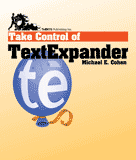 Cohen’s Take Control eBook begins by explaining how you can use TextExpander 3 to create text “snippets” (such as your mailing address) that can be inserted into text in nearly any application by typing a short abbreviation (for example, addd). Then, once you’re comfortable with TextExpander’s basic controls and options, Michael describes TextExpander’s sophisticated options for creating, inserting, and working with snippets, including how to use them on an iPad, iPhone, or iPod touch with Smile’s TextExpander touch app.
Cohen’s Take Control eBook begins by explaining how you can use TextExpander 3 to create text “snippets” (such as your mailing address) that can be inserted into text in nearly any application by typing a short abbreviation (for example, addd). Then, once you’re comfortable with TextExpander’s basic controls and options, Michael describes TextExpander’s sophisticated options for creating, inserting, and working with snippets, including how to use them on an iPad, iPhone, or iPod touch with Smile’s TextExpander touch app.
Suffice to say, the eBook is a most economical boon to your personal productivity at just $10.
TextExpander has also put together a series of video screencasts to walk you through the software set-up.
In an era where every second and every keystroke counts, TextExpander 3.0 is a license to turn time into money, or whatever other currency is most meaningful to you. The iPad version of Text Expander will share snippets with both iPhone and Mac desktop.
What will you do with all the time and tedium you save? Whatever you do on a computer, iPhone or iPad, TextExpander lets you do it with far greater ease and accuracy. [24×7]