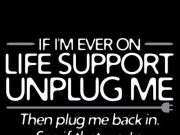By Prue Cuper
Creating a Web site can seem like a daunting task – but it doesn’t have to be if the essential planning tools are in place. Outlined below are five documents that will help in the preparation of a successful Web site project.
1. CREATIVE STRATEGY
What is it?
A creative strategy declares the marketing, communication, and messaging goals for the project.
Why it works so well
It informs the Web development team – be it internal or external – of the Web site’s goals. Defining the site’s audience, messages, and purpose makes it easier to create something that fits the bill.
How do you create it?
Begin by interviewing key decision-makers and consulting any existing brand guidelines. From this research, write a document that focuses on these topics: project goals and objectives, target audience, brand considerations, design considerations, and key messages.
2. SCOPE OF WORK
What is it?
A Scope of Work document specifies the technical and functional details of the project. It includes the technologies that will be employed (any plug-ins or other special features), the color palette, resolution, platforms and browsers in which the site will operate.
Why it works so well
These details are vital, as they not only outline the entire project for review and approval, but also clarify the specifications for the design and development team
Including who will work on specific details of the Web site, how much it will cost, and how long it will take.
How do you create it?
This document will likely go through several revisions before arriving at a final version Be as specific as possible, define unfamiliar terms and add visuals to convey the flow of information. Landing on something definitive, and getting sign-off from all key decision makers is key for success.
3. SITE ARCHITECTURE OR SITE MAP
What is it?
A site map shows all of the sections and pages of a site, and how they relate to one another. It is an overview of the site and its hierarchy.
Why it works so well
It’s a means of planning the user’s experience. It organizes information into a system that’s logical to a user. It outlines elements such as navigation and links from the home page, how supporting information will be presented, and the steps involved in making a purchase or other transaction. Early input from the designers and developers can be very useful at the beginning phases of creating the site map as well.
How do you create it?
Sketching out a rough plan can help in the initial brainstorming before committing the plan to a program. Then, software such as Visio or Excel can help in producing diagrams and flow charts. Be sure to reference the pages by a numbering and titling system. If the site exceeds 100 pages, consider breaking up the sections of the site and creating several sub-site maps under the parent site map.
4. CONTENT CHECKLIST
What is it?
A content checklist assigns resources and deadlines to each site element, tracking its progress through delivery. Besides text, content also includea graphics (illustrations, diagrams, photos), media clips, and functional components or linked content from other sites.
Why it works so well
The content checklist is provides both an overview and the working deadlines for writers and other content contributors. It holds all parties accountable for their contributions and deliverables.
How do you create it?
Spreadsheets generally work best for this type of document, with columns for page name, filename, content type, owner, due date, delivery date, and comments. The final product is one document that contains all of the information (recommended) or the relative sub sections, or both. In the end, it should be all-inclusive, cohesive and easy to understand.
5. SCHEDULE OR PROJECT PLAN
What is it?
A good schedule or project plan communicates deadlines, milestones, and project dependencies.
Why it works so well
Scheduling the idividual steps of a project can be a reality check if there are unrealistic deadlines. Until the project is mapped out, a person with little Web development experience may not grasp all that’s involved in bringing a site to fruition. A Gantt chart Illustrating dependencies is important. if the Web development team receives late content or sign-off, the timeline may have to be adjusted.
How do you create it?
Microsoft Project builds effective project plans, offering many views of the data entered. If Project is not available, a simple list in Word can work. Plan well and allow for enough time to complete all of the steps of the project effectively.
The Web site development or redesign project may feel overwhelming given the number of pieces that need to fit together to bring the site to life. Remember the old “one step at a time” adage; it can reduce stress levels considerably. To ensure that you take the steps in the correct order, and don’t forget any, planning documents let you prepare for success.

Who is Prue Cuper?
As an interactive producer for Methodologie, a strategic design and brand strategy firm, Prue Cuper brings together the client, the designer, and the developer to create a cohesive site that excels in design, technology, and content.
Prue has produced award-winning Web sites for clients including Microsoft, Immunex, Alaska Airlines, Boeing, and Washington Mutual. Her projects range from complete redesigns of current sites to development of online annual reports and other online initiatives.