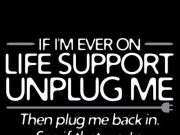A man in a movie theater notices what looks like a bear sitting next to him holding an iPad. “Are you a bear?” he asks.
A man in a movie theater notices what looks like a bear sitting next to him holding an iPad. “Are you a bear?” he asks.
“Yes.”
“Is that an iPad?”
“You’re two for two.”
“What are you doing at the movies?
“Well, I liked the book.”
OK, it’s not the best joke ever, but how many jokes do you know that involve books and movies and an iPad? (BTW, if you like bears and books, you must read William Kotzwinkle’s “The Bear Went Over the Mountain.” He’s the guy who wrote E.T., and it’s a hilarious book. But we digress.)
So, you know all those iPads that you and 100 million kindred spirits have bought? Lots of people want to use that iPad to go beyond browsing Web pages, watching videos, and reading books, some even want to know when and how their tablets can replace a laptop and get real work done.
Seattle expats Adam and Tonya Engst, the founders of Take Control Books, and Joe Kissel, the always insightful, best supporting lead iPad expert ” in a comedic or a dramatic role,” plus a superb cast of worldly iPad supernumeraries, have been helping people master the iPad with several editions of Kissell’s “Take Control of Working with Your iPad.”
So what else is new? What isn’t?! Today’s iPad is changing so rapidly a new ebook would be in a race that could require Joe to take performance-enhancing drugs just to keep up. That seems so “five minutes ago.” Which leads us to the point of departure to the future — a whole new way of optimizing your usage of the iPad, done in realtime or on demand!
 Take Control is embarking on a grand experiment to give iPad users the same meticulously researched, real-world information that Joe Kissel always provides, but in a different way. Instead of publishing hundreds of pages of text accompanied by static screenshots, Take Control is delivering Joe himself, live and in person. He’ll be live and in your Web browser, doing show-and-tell with his trusty iPad over the next four months.
Take Control is embarking on a grand experiment to give iPad users the same meticulously researched, real-world information that Joe Kissel always provides, but in a different way. Instead of publishing hundreds of pages of text accompanied by static screenshots, Take Control is delivering Joe himself, live and in person. He’ll be live and in your Web browser, doing show-and-tell with his trusty iPad over the next four months.
That is the premise behind “Take Control Live: Working with Your iPad.” In each of four live online video presentations, Joe will convey the same details he would have put in a book, but he’ll supplement them with live demos, answers to audience questions, and updates on previously covered topics. Tonya Engst will be your iPad’s BFF and the Webcast’s M.C., intermediating between you, the audience and Joe.
Can’t make time for realtime in your busy schedule? No worries. If you miss one or more shows, or if you want to watch certain parts again, you can tune in any time afterward. Either way, there’s no need to take notes, since post-show updates to your season pass will contain the key information from each show.
Here’s what your Season Pass gets you:
Show #1: The Three Rs (Thursday, December 6th, 2012. Exact time is in the Season Pass.)
Find out how to take notes, handle word processing, crunch numbers, and create and give presentations on an iPad. Also, see tricks for inputting text, whether by typing, dictating, or handwriting with a stylus.
Show #2: Deal with Documents (January 2013)
Discover how to move documents to and from your iPad. Along with Office documents, Joe will focus on PDFs, showing you how to create and annotate PDFs, fill out forms, and add your signature to a PDF. Joe will also talk about scanning paper with an iPad camera and performing OCR (optical character recognition).
Show #3: Thanks for Sharing (February 2013)
This show is all about collaboration. Joe will demonstrate how to control a computer’s screen from an iPad and talk about how to handle videoconferencing, share virtual whiteboards, and participate in collaborative text editing. He will also discuss how to make a secure Internet connection with a VPN (virtual private network).
Show #4: Parts and Pieces (March 2013)
In this final show, Joe pulls together various aspects of working with an iPad that don’t fit elsewhere. He’ll be covering Web browsers that provide screen space for other activities, databases and project management tools, and apps that help you handle money for swiping credit cards, running a cash register, and managing a checkbook.
Want a personal video preview? That’s easy. Just click below.
Sign up today ands watch your iPad productivity go LIVE! [24×7]