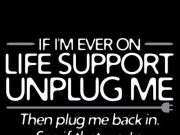LiquidPlanner, which has earned a reputation as a cutting-edge scheduling engine, is turning a new page in project management by letting customers manage the important details of their projects away from their desktops.
LiquidPlanner, which has earned a reputation as a cutting-edge scheduling engine, is turning a new page in project management by letting customers manage the important details of their projects away from their desktops.
With the latest Liquid Planner iOS products for iPhone and iPad, task managers have substantially more active control over how they update plans and schedules, and stay connected with teammates on their mobile devices.
“The era of managing a portfolio of projects from the palm of your hand is here,” said Charles Seybold, LiquidPlanner’s Chief Product Officer. “Anytime, anywhere project management is where we’re headed.”
Customers can now create, edit and prioritize projects – and all their related tasks – to do almost all their project management work from their mobile devices. While the previous version of the app supported updating tasks and adding comments, it was generally used to check in on a project’s status. The new version lets team members have a mobile experience that rivals the powers of the web tool, with features that include: a complete edit panel with accessible custom fields, drag-and-drop prioritization, checklists, attachment capabilities, Box integration and the ability to create packages, projects and folders, and more.
This iOS apps have the look and feel of the online LiquidPlanner service, and delivers what managers and team members need: the ability to keep complex projects in motion, from wherever their job takes them.
The new LiquidPlanner 4.0 for iOS features include:
· Update for both for iPhone and iPad
· Added support for iPhones with iOS 6
· Added support for iPhone 5’s larger screen
· The ability to drag-and-drop prioritized items
· Create and assign checklist items
· Support for the LiquidPlanner Inbox
· Brand new LiquidPlanner 4.0 edit panel
· Ability to create packages, projects and folders
· Editable custom fields on projects and tasks
· Ability to view other members’ task lists
· Ability to delete items
· Photo attachments
· Ability to open and view attached documents
· Integration with Box attachments
· A new “Week Start” workspace setting
· Ability to add tasks, milestones or events from the Home screen
· Added Owner column to Projects view (iPad only)
· A new My Tasks view, grouped tasks by week, added key data columns (iPad only)
LiquidPlanner 4.0 for iOS is available for free. To download, please visit the App Store. [24×7]