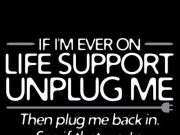by Dave Chase, Altus Alliance
Google’s Gmail has received quite a bit of attention lately but nearly all the focus has been on controversies surrounding privacy issues and what it means for Hotmail and Yahoo. There’s been little discussion of what marketers should be doing in preparation for what will likely be a significant market presence. Undoubtedly, integrating contextual advertising of some form is being strongly considered by Yahoo and Hotmail, the two clear leaders in the free email space. As a result, much of what’s listed below will become concerns for your Hotmail & Yahoo Mail subscribers. In this article, I will assess the likely consequences of Gmail for marketers?
Gmail is likely to be popular initially with your most Internet-savvy customers and expand from there. For email marketers, you should begin educating and preparing yourself now. After you read this article, you can be the judge of whether Gmail will be good or bad for you as a marketer.
Let the hype begin
While there are some interesting new features that Gmail is offering, much of the hype is simply due to Google being one of the world’s hottest properties entering a relatively stable space (free email). A “gmail.com” email address has already become a hot property with people trying to snatch up their preferred email addresses (e.g., [email protected] rather than [email protected]). There have been thousands of auctions for Gmail addresses on EBay. To stay competitive, Yahoo! has already added several new Gmail-like features to Yahoo! Mail. MSN’s Hotmail has announced dramatically increased storage limits.
If Gmail releases with its current feature set and customers rush to sign up as expected, Gmail will have strong repercussions for marketers. Just one example is image suppression which will reduce open reporting and could lower response rates – this will be particularly true unless marketers respond by sending text or mixed text/HTML messages. There are many other implications. I’ve touched on some of the most important below.
Gmail Features
The following Gmail feature areas are worth studying to determine your response as a marketer:
Images suppressed and tracking challenges
Gmail doesn’t display images in an email unless users click on a link requesting to “display external images”, so it’s highly likely that email marketers will have substantially lower response rates and it’s likely that clicks won’t track as they have in the past. This is something that you should be testing now in preparation for Gmail’s release. Already, image suppression and contextual advertising are fully functional in the beta version and affect emails. In Gmail’s beta images don’t render when a user opens their email unless they open the email and then click a link that says “Display external images”. What’s worse for marketers is the fact that there is no global setting to cause images to display for all emails. Furthermore, clicking the link for an email does not cause the images to display in that same email if it’s reopened subsequently – the link must be re-clicked. Images display in email templates as empty boxes with small “image” icons in the upper left corner of each – Hotmail does the same thing for mails that go into the JunkMail folder but not your inbox.
Since opens are measured by the HTML image rendering, image suppression creates tracking issues. Fortunately, images that are also links still function whether or not a user chooses to display external images. These issues may well be “fit & finish” items not yet released by Google. If not, they may get enough feedback on usability issues to change their approach (e.g., having no global setting is unacceptable in a commercial offering in this marketer’s opinion). Gmail’s ad features will drive smart marketers to evaluate how they want to deliver their messages as it’s not simply a matter of primarily choosing text emails. Gmail’s ad serving methods will make the choice more challenging.
Search extended to email with massive storage
Google’s search function is extended to email. Theoretically, this will change user behavior allowing your customers to do away with folders and sorting. Instead users can quickly search the text of their entire inbox to find the email or email section they need. Not surprisingly, the search feature is very powerful and works as you would expect from Google. Gmail also provides massive free storage encouraging people to never delete another email since you shouldn’t run up against storage limits anytime soon. In addition, Gmail automatically links email messages: when a new message comes, related messages in the thread go to the top of the inbox along with the new messages not unlike Outlook’s “conversation” view which can be very helpful in managing your inbox. With the massive storage available, Google is encouraging people to not delete messages. As a marketer, this brings two items you should be aware of – 1)link-rot (will a link work 6 months from now if your customer saves a message they later go back and read) 2)short-term offers that you’d rather people didn’t see later (e.g., a bargain shopper could track discounting patterns based on seasonality by looking through several months of email from a marketer).
Ads surround Email you send
Google touts that rather than getting irrelevant banner ads, Gmail users will see relevant text ads (“Sponsored Links”) and related web pages (“Related Pages”) listed to the right of their emails. These ads will be derived by a scan of the content in each individual email. Gmail ads that sit next to emails will combine ‘organic’ (i.e., results determined by Google algorithms) and “Sponsored links” results. This will have a dramatic effect on the number of ads sold via its AdWords program (the source of the lion’s share of Google’s revenue). In the beta, the Sponsored Links are at the top of the list.
Examples:
o I recently received my REI e-newsletter that highlighted “Family Camping Gear” in my Gmail inbox. Among the most prominent links above the fold were links to REI competitors.
o After reserving a U-haul for a future move, I received email confirmation for the reservation. All the sponsored links and most of the organic links were to U-haul competitors. Not surprisingly, this caused me to do some price comparisons.
o I receive newsletters from MSNBC. The sponsored and organic links list MSNBC competitors with no links to MSNBC itself.
o My frequent flier statements include offers for credit cards yet these links are far down the page compared to offers from competitive credit cards.
Of greatest interest to marketers is the fact that Gmail scans email content for terms in order to contextually link text ads displayed as “sponsored links” to the right of emails. Yet to be communicated are the rules regarding potentially “sensitive content” like sex or death where it’s likely to suppress ads. Thus far, it appears that Gmail ads aren’t as frequent in personal (vs. commercial) email. Google can’t scan the content of HTML images. Consequently, it can’t deliver related ads and thus is probably the driver for why they are encouraging text emails by suppressing images. Furthermore, amongst the technical/Linux crowd that is core to Google’s culture there’s a preference for text over the perceived “glitz” of graphical interfaces that is another likely driver of their initial product design decisions. The decisions on how and where to place ads is where there’s a lot of experimentation during the beta period.
What should marketers do now?
In preparation for Gmail to reach critical mass, marketers should create an email format and Gmail strategy. Simply sending HTML messages so you won’t have to worry about contextual ads from competitors will be a failure for most companies. Having seen usability and instrumentation data that tracks user behavior of literally millions of users, one thing is certain – the vast majority of users won’t change default settings such as Gmail’s image suppression. One can hope that Google will change its policy but it’s not something I’d bet on. Only the strongest brands have the possibility their customer bond is strong enough to cause their customers to take the extra step to actively display images. Most marketers will and should send text or a mix of text and images to maximize response – and either buy AdWords contextual ads to increase response in coordination with the email campaign, or let competitors pay to try to lure customers away. Like any email marketing, testing is key. Be sure you have email capabilities that allow you to rapidly test and respond based upon what’s working. For a more complete list of criteria in selecting an email provider, check out the article Expect more from your email provider.
AdWords as a Trojan horse to marketers’ wallets?
Gmail can be an opportunity or a challenge depending on how proactive you are as a marketer. Unless a company actively manages its Google advertising, the ads around your campaign are likely to be your competitors’. Those ready to integrate their search engine and email marketing efforts have an opportunity to get a leg up on their competition. The impact of email campaigns will be heightened when you have a strong contextual ad campaign. For marketers who haven’t aggressively pursued a Google AdWords strategy, Google has given them another reason to reach into their wallets and hand them over to Google. You should determine how much to advertise on Google in support of your own email programs. Google will have a vested interest in ensuring the delivery of emails from marketers paying for AdWords contextual ads. In addition, one would expect them to share best practices of how to weave a search and email campaign.
Next steps to consider
Here are some steps a marketer can take to weave their email and search efforts together.
Testing and bid management
1. Prior to running your first full-blown Gmail-aware campaign, read up and run your own tests on user behavior as it relates image suppression to determine what’s the proper mix of HTML and text.
2. Before you start an email campaign, identify keywords you should select based on the campaign content.
3. Establish initial bids.
4. Ad copy for each term (more if you are testing) should to be created.
5. Target page(s) for each ad will need to be developed.
6. Once launched, results should be tracked and ad copy, target pages, and bid prices adjusted on the fly.
Staff up or vendor up
Gmail has added yet another challenge for marketers. Managing email campaigns used to be a relatively simple process. Unfortunately, that’s not the case anymore. If you haven’t already, it’s time to buck up resources. There is an ever-growing list of items that are critical to manage – spam filters, CAN-SPAM legislation, email delivery issues, subscribe/unsubscribe lists, affiliate synchronization issues with much more coming down the path (e.g., email “caller ID”). If you are managing your own email in-house, you have to staff up to address these items. Alternatively, it’s becoming much more common to rely on a vendor such as Digital Impact, Doubleclick or Seattle-based Memetic Systems to manage this on your behalf. Just as most direct marketers don’t rely on their corporate mailroom to handle their direct mail campaigns; many interactive marketers are realizing it’s more effective to rely on their vendor to navigate these issues rather than rely on their already stretched technical team.
Conclusion
Like many new developments in the Internet marketing world, Gmail and the accompanying industry shift that will follow are both a challenge and an opportunity. For the smart and proactive, it’s yet another opportunity to get a leg up on your competition.
Dave Chase is a Partner with Altus Alliance (www.altusalliance.com), which specializes in working with early stage businesses that have transformational capabilities for their customer. In addition, Dave conducts workshops on email marketing addressing how email can develop a marketer’s audience and specific topics such as planning for industry-changing issues such as Gmail.
Before joining Altus Alliance, Dave spent nearly 20 years in the industry with the last twelve years at Microsoft in various senior marketing and general management roles, including his role as MSN’s Managing Director for Industry Marketing & Relations. In that capacity, he was responsible for MSN taking a leadership role within the Interactive Marketing industry to grow Online’s share of the overall ad market in concert with AOL, CNET, Yahoo!, Google and other market leaders. [24×7]