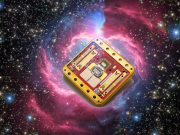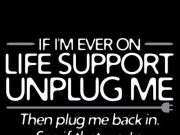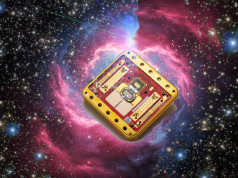Live Search Local Listings Center, the hub of Micosoft’s Local Search universe, has been brought to life like the smash hit PC video game Spore. Connection? Live Search Local takes over as the Microsoft Local registry for integrating a local business within the Microsoft Search index on the Web. Spore lets you create virtual multi-cellular life forms as either carnivores or herbivores. Both require care and feeding to cultivate long term vitality.
Live Search Local Listings allow business owners to update and customize local listings to suit their needs. An owner verification process protects business listings against unauthorized changes.
The first step to add a listing to Live Search Local is to verify your business exists within the Live Search database. If your business is not found, you’ll be taken to a screen that informs you of just that and allows you to continue to add your business listing to Live Search. At this point, your business listing will need to be associated with a Windows Live ID. Windows Live ID is a free way to authenticate people across pretty much every Microsoft Live Property. The following screen has the most information required for updating, so be prepared to take some timee. You’ll have the opportunity to add the following information about your business listing.
For the time being, the Live Search Local Listings Center is only available to U.S. users. [24×7]
SearchWrite Feeds Over 80 Local Registries
Seattle’s SearchWrite, a leader in organic and PPC search marketing, has announced its naming as a naitonal channel partner covering over 80 of the Internet’s top local directories and Internet Yellow Pages sites.
By creating a master profile with SearchWrite, businesses can be listed for any number of chain store or branch office locations within Google Maps, Yahoo Local, Live Local Search Center, YellowPages.com, ShopLocal, SuperPages.com, Bestof theWeb Local, Comcast.net Search, and dozens more. Call (206) 842-5420 for more information. [24×7]