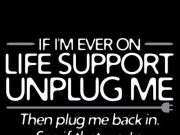The debut of Microsoft Office 13 for Windows 8 and the Win 8 tablet, while evolutionary, also marks this week as a revolutionary milestone in the panoramic “window” on Windows computing. Seattle24x7 scans the view from the observation deck at “Space Needle” level.
The debut of Microsoft Office 13 for Windows 8 and the Win 8 tablet, while evolutionary, also marks this week as a revolutionary milestone in the panoramic “window” on Windows computing. Seattle24x7 scans the view from the observation deck at “Space Needle” level.
Morgan Stanley:
“Microsoft Office is the most important software feature to consider when purchasing a tablet, especially for first-time purchasers,” Morgan Stanley Research writes in its Tablet Landscape Evolution report. “61 percent of prospective tablet purchasers indicated that Office was the most important software feature vs. 44 percent for current tablet owners—which suggests there may be pent up demand for a tablet offering with a prepackaged Office bundle.”
Windows Weekly:
As related by Windows Weekly-watcher author and podcaster Paul Thurrott, “The addition of Office to tablet changes the usage of that device dramatically, Morgan Stanley claims. Without Office, iPads and other tablets are basically just consumption devices used for reading, web browsing, and watching videos. Add Office, however, and the tablet becomes a full-featured productivity solution good for both consumers and businesses. “Consumers, especially those considering their first tablet purchase, believe Microsoft Office is a key feature [for a tablet], suggesting Windows 8 with Office could overtake Android as the second largest platform in the tablet market,” the report notes.”
CNET:
“I really like the new Microsoft Office 2013, even knowing there are several free productivity suites available out there. I wouldn’t blame you for asking why you would pay for it when you could get a comparable set of office tools from Google Docs and several other services for a lot less or even free. But after using Office 365 Home Premium on both a tablet and a desktop PC for the last few days, I can tell you that there are plenty of reasons to trade up.
“What Microsoft has done in this latest version is make Office usable on a tablet running Windows 8 and, in converting the myriad productivity tools to support touchscreens, the company had to make most actions only one click (or tap) away. So while it has streamlined the suite out of necessity for Windows 8 and use on tablets, it’s now easier to use than ever before regardless of the hardware you’re using it on.”
Business Insider:
 “If your family uses multiple devices, Macs and PCs, Office 365 is a good deal. With the subscription plan, you’ll never have to upgrade your software again. Microsoft promises that new features will come to Office 365 users faster, and download automatically, as Microsoft upgrades the suite, compared to buying the software the old If you cancel the subscription, all your files will be fine, Microsoft says. You can view and print them, but to you’ll have to use Microsoft’s free service, SkyDrive.”
“If your family uses multiple devices, Macs and PCs, Office 365 is a good deal. With the subscription plan, you’ll never have to upgrade your software again. Microsoft promises that new features will come to Office 365 users faster, and download automatically, as Microsoft upgrades the suite, compared to buying the software the old If you cancel the subscription, all your files will be fine, Microsoft says. You can view and print them, but to you’ll have to use Microsoft’s free service, SkyDrive.”
CIO Today Magazine:
“Among new Office features that may appeal are an “Attachment Reminder” in Outlook that flags you if you try sending an e-mail in which you mention an attachment but don’t attach the file. This might prevent “oops” e-mails. A “presenter view” in PowerPoint adds tools that help anyone giving a presentation watch the clock and view the next slide while focusing on the audience. But the most dramatic changes in Office are the ways you can buy it and how it now mostly lives online.”
TechRadar:
“Even if you decide you want to buy a pay-for-it-once-and-keep-it copy of Office 2013 in a box, you won’t find a DVD inside – just a product key to unlock the software you download.
“If you’re at college or university (or you teach at one) it’s possible to get Office 365 University on a four-year subscription for $79.99 that you can use on up to two PCs or Macs. Also, as you might expect, Office 2013 and Office on Demand only run on Windows 7 and 8, not on XP or Vista.
“Office 2013 takes the clean, unadorned principles of what used to be called Metro design and applies Office 2013 takes the clean principles of the Microsoft Design Language and applies them to desktop apps. This puts your documents centre stage, with tools such as the ribbon fading slightly into the background. The ribbon looks much more spacious but takes up no more space on screen.
“Office 2013 is also designed to showcase Windows 8 and the touch features (the same is true of the Windows RT versions). Even the desktop apps are ready for touch. Press the Touch Mode button that Office automatically puts on the quick address toolbar if your PC has a touchscreen and the layout of the interface changes, with bigger buttons and more space to touch them without pressing the wrong thing.”
TechCrunch
“A plethora of input methods are at your disposable with the new Office, including your phalanges, a stylus and even the traditional keyboard and mouse combo. There’s also a touch keyboard for those using a tablet. All of this can admittedly turn into a bit of a cluster, so I opted to stick with one input method for various trial runs with the software. Input methods aside, the largest hurdle for me was learning all of Microsoft’s Windows 8 gestures. Though it’s a bit weird but makes total sense, you can switch between input method modes for touch or a more traditional desktop mode. The dreaded Ribbon is still around but it’s mostly hidden unless you really need it.” [24×7]