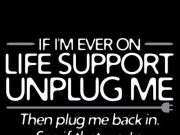- This event has passed.
Introduction to Virtual Reality Training for Beginners in Seattle, WA | Getting started with VR | Virtual Reality Technology Foundations | How to become a Virtual Reality (VR) developer | Build career in Virtual Reality Software Development | VR App
June 15, 2019 @ 1:00 pm - 5:00 pm

You do not need a VR equipment or any programming knowledge or experience to take this class.
This is Instructor led Classroom training course.
Group Discounts are available. We also provide Corporate training. Please contact us.
We also build Virtual Reality, Augmented Reality, Mixed Reality Apps and provide VR, AR, MR Technology consulting services. Please send email: [email protected] or call us at 425.749.0026.
Course Schedule
Weekends Only
- June 2019 Class Dates: June 15, 16, 22, 23 2019
- Saturday, Sunday each weekend
- 1:00pm-5:00pm PST (US Pacific Standard Time) each day
Course Features
- 16 hours of Practical Hands on Virtual Reality Technologies training
- Training material, lab exercises, code used in lab exercises and case studies provided to students
- Real World Use cases and Scenarios
- Trainers are experts in VR technologies
Who can take this course?
This course is designed for those who are new to virtual reality and want to learn about the fundamentals of VR technology including optics, displays, stereopsis, tracking, and major hardware platforms. No programming experience is needed to take this class.
By the end of this course, you will have created and deployed a VR application. You will understand the physical principles of VR and you will use that knowledge to create a comfortable, high-performance VR application using Unity.
Course Prerequisites
Programming experience is not required. If you are new to virtual reality, and would like to start learning about this new technology, you have come to the right place.
We will teach and use the Unity platform to edit a VR app, so you should have access to a computer running Mac OS X (10.8+) or Windows (7, 8, or 10).
Course Outline
- What is VR?
- Understanding the Basics of Virtual Reality
- Exploring the Different Applications of Virtual Reality
- Working with the Three Illusions in Virtual Reality – | Place Illusion | Plausibility Illusion | Embodiment Illusion
- Understanding the Challenges in Virtual Reality
- Learn the basic history of VR development
- Learn the physical principles of VR including display, optics and orientation tracking
- Understand how comfort & presence play a role in VR development
- Platforms & Paradigms
- Learn the difference between native, game engines, and web platforms
- Learn how tracking in VR works
- Learn about the different platforms currently available for VR development
- Learn about to install and open a project in the Unity platform
- Learn how to view, inspect, and gain a basic understanding of the Unity platform interface
- Install and open an app in Google cardboard
- Developing 3D Virtual Reality Environments
- Understanding the Basics of 3D Graphics
- Using 3D Engines and Development Environments
- Developing Virtual Reality Graphics
- Using Sound in Virtual Reality and Using Advanced 3D Audio Techniques for Experience Enhancement
- Understanding the Requirements of Content Creation for Virtual Reality
- Working with Interaction in Virtual Reality
- Moving Around in Virtual Reality: Physical Navigation and Virtual Navigation Techniques
- Interacting with Objects in Virtual Reality
- Interacting with Objects within Reach
- Challenges in Virtual Reality Interaction
- User Interfaces in Virtual Reality
- Working with Characters in Virtual Reality
- Animating and Controlling Virtual Characters’ Body Movements in Virtual Reality
- Recreating Facial Animation in Virtual Reality
- Getting Ready to Develop Your First Virtual Reality Game
- Developing a Storyboard for Your Game Concept
- Developing a Working Prototype of Your Virtual Reality Game
- Testing Your Prototype with Players
- Developing the Game Proper
- Refining the Virtual Reality Interaction
- Implementing the Virtual Reality Graphics
- Finishing Your Game
The course outline given above is a guideline and the instructor may customize this outline to suit the students in the class. All topics will be covered time permitting in 16 hours.
This course will teach you everything from the history to the evolution of VR technology, potential applications of VR today and in the future. There will be a paradigm shift in how we view at the physical world.
The lines between physical and digital world are already getting blurred and potentially there will be no difference in the future with the advent of VR.