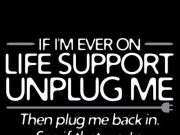- This event has passed.
Outlook productivity savings: it rules me rather than me ruling it!
July 5, 2021 @ 5:00 pm - 6:00 pm

What is this session about?
Feeling overwhelmed by your inbox? This session aims to making life easier when working with Microsoft Outlook! Come and learn the top features, keyboard & mouse shortcuts for productivity and everyday success. We will look at how you can manage your mailbox, calendar, contacts and build great in-context emails & best-practice meeting invites along with some great accessibility features that I bet you didn’t know about that could help you.
Who is it aimed at?
This session is designed for those who wish to increase their productivity both personally or as a business. Anyone who spends time using Microsoft 365 products and Outlook on the Desktop or Online will benefit from this course.
Why should you attend?
Microsoft Outlook is often the go-to-program for managing our business and/or personal mail & calendars. Maybe you’ve struggled with an over-run mailbox, emails that are unnecessary or hard to format, missed or lost emails and meetings! Then this session is designed for you! On average most people use only approximately 10% of the features available to them when working with Microsoft technologies. If it’s taking you a long time to do or find something, usually you’re doing all the work rather than easy Microsoft features & products doing the work for you!
Speaker:
Kirsty McGrath is is a 3’xs awarded Microsoft MVP, the Founder of the Australian Microsoft 365 Adoption User Groups in Sydney & Melbourne and Author of the Office 365 Infographic http://www.onpointsolutions.com.au/adoption-blog/. She is a regular speaker at Conferences and User Groups around Adoption, Change Management and Training.
Kirsty leads OnPoint Solutions, an Australian Training & Adoption practice that maximises Microsoft 365’s ROI through efficient use of technology, particularly centred on productivity, communication and collaborative improvements. Through best practice adoption methodologies she accelerates team collaboration and communication in the cloud.
Kirsty is a highly experienced Adoption Specialist having worked alongside both Technical Partners and Microsoft with their top 200 clients, leading businesses through small to large and complex transformation projects.
In her spare time, Kirsty to shut down the brain, she unleashes her creative side in cake decorating https://instagram.com/mvp_decorating