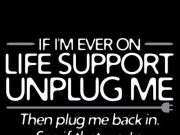- This event has passed.
Photoshop for Digital Photographers, Seminar Tour
November 18, 2010 @ 8:00 am - 5:00 pm
$99.00Adobe® Photoshop® for Digital Photographers Seminar Tour
Instructed by Matt Kloskowski
This new tour, developed and taught by Scott Kelby (the world’s leading Photoshop author and author of the all time #1 bestselling book on digital photography), focuses on nothing but the most-requested, and most-important Adobe Photoshop techniques for photographers.
Although we cover everything from getting your color right, to the pro’s secrets for sharpening images, this one-day seminar covers so much more—including everything from today’s hottest Photoshop special effects for photographers to how to work faster, smarter, and more efficiently in Photoshop. Here’s what you’ll learn in this absolutely packed-full day of training:
Scott’s Seven-Point System for Camera Raw
10:00 to 11:00 A.M.
Scott’s “Photoshop Seven Point System” book revolutionized how people edit their images, and in his session you’re going to learn the latest update to the system which focuses all seven points inside of Camera Raw itself. Once you learn these Seven Points, you’ll know exactly what to do, in what order, and why for every photo your edit, including JPEG, Raw, and TIFF images.
Portrait Retouching
11:15 A.M. to 12:30 P.M.
This class is the perfect follow up to Camera Raw. You’ve got the color and tone looking good from Camera Raw, so now we take it to the next step. In this class, you’ll learn the very same techniques today’s top pros use in their work to make their subjects look their very best. You’ll learn to keep realistic skin tone and texture, the latest techniques for retouching eyes (incredibly important), and a host of techniques that look hard (but are easy once you know the secrets).
LUNCH BREAK
12:30 to 1:30 P.M.
Killer Photoshop Tips for Photographers
1:30 to 2:30 P.M.
Now that you know how to tackle any photo let’s take a look at the “Tricks of the Trade” and the post-processing secrets that will give you a serious competitive advantage in the marketplace. Plus, you’ll learn everything from the easy way to shoot and create HDR images, how to Double-process images, along with Scott’s amazing Extended Definition Processing (EDP) technique, and tons of techniques you’ll use every day in your work.
Printing Techniques and How to Show Your Work
2:45 to 3:45 P.M.
It’s all about the print, and in this class you’ll learn the straight scoop on how to finally get what you see on screen to match what comes out of your printer. Plus, you’ll learn a number of great techniques on how to show your work, including how to create some killer templates to automate the process so you spend less time editing and more time behind the camera.
Photoshop Editing Workflow From Start to Finish
4:00 to 5:00 P.M.
This is where it all comes together as we combine the techniques you’ve learned earlier in the day, (with some new ones you’ll learn in this class), so you can learn Scott’s entire Photoshop Editing Workflow. He starts with the unedited images—straight out of the camera—and reveals his editing techniques step-by-step, from beginning to end, and how to take your images from flat to fabulous. You’ll learn exactly how it’s all done, why it works, and how to apply it to your workflow, whether your final output is to prints or the Web—it’s all here in the only class of its kind.
Find details and register online.