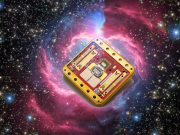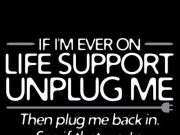- This event has passed.
West Sound CoderDojo 2019-2020
March 7, 2020 @ 10:30 am - 12:30 pm

Upcoming Special Event Dates – March 7th, April 18th and May 9th
-
March 7th (note this is the 1st Saturday) – Raspberry Pi / Raspberry JAM Day .Bring your Raspberry Pi kits for a super fun build fest. This is physical computer at its best. We will have 10 kits available, some Kanos and it’s a regular CoderDojo also if you just want to hang out and code. Raspberry Pi foundation wants every child to have a safe an happy Jam. Please see http://rpf.io/safeguarding for information on Raspberry Pi foundation child safety tips.
-
April 18th – We will be at the WEST SOUND STEM Showcase at the Kitsap Mall in Silverdale- 10 AM to 3 PM – Please don’t come to WWU/OC Poulsbo campus on this day.NO REGISTRATION is required for this event. Come see dozens of other STEM booths and activities!
-
May 9th Annual ScratchDay and West Sound CoderDojo Birthday: We will be 6 years young on this day – so come for an awesome B-day celebration.
Top bullet points about West Sound CoderDojo – Please Review
-
Minors (Students) MUST must be registered with a Parent/Guardian (or Volunteering Parent). NO EXCEPTIONS. If you omit an adult, the system will kick out your order and you will have to re-register correctly. Parents and minors must be together in a single registration. .
-
Distinguish Same Names: If your child has the same first name as the parent/guardian, please include a suffix (Jr., Sr., III, IV, etc) or use a spelling variation to distinguish them (i.e., Kathryn and Kate). Otherwise, the system will kick it out as a duplicate and error.
-
Eventbrite is a self-serve tool. You are responsible for reviewing instructions and FAQ and filling out your registration properly. if you need to add or remove registrants, or cancel because plans change, use the email link in your confirmation to cancel your registration and make a new one if needed,. We do not respond to emails asking us why your order auto-cancelled or to add/remove registrants or cancel for you,
-
Students – Bring a laptop. You can bring a tablet but some content will not run on them. We only have a few donated loaners, so please don’t just show up without letting us know you need one and one loaner per family please.
-
Parent/Guardian must remain throughout the class. It’s a great opportunity to learn with and/or help your child. If you need to leave early ok,but take the kids!
-
Everyone must register even if they are only coming for a short time, non-students or just observing. This is important for liability and security reasons.
-
There will be security on site. Do not wander the campus or building.
-
Ethos: WSCD Students and Parents should familiarize themselves with the Guiding Principles of CoderDojo. Kids will enjoy the experience if they (and parents) understand it’s not a race or competition. All ages and skill levels are welcome!
-
Avoid last minute cancellations or no-shows. We use registration numbers to decide whether or not to proceed with a session and ask mentors to give of their time. Use the registration link in your confmation email to self-cancel your order.
-
Have fun, and Be Cool! This is important. We reserve the right to refuse entry or ban anyone who does not respect our guidelines, fellow ninjas, or volunteers.
=====
NOTICE: You will be added to our mailing list for future announcements (average: 1-2x per week). If interested, request an invite to our West Sound CoderDojo (minors and parents) or West Sound Techies (adults only) groups on Facebook. Both are secret and require administrator approval. West Sound CoderDojo and Kitsap Women in Tech pages on Facebok are public and you can like or follow at any time. Our website is another place to get info and updates.
=====
FREQUENTLY ASKED QUESTIONS
WHAT IS WEST SOUND CODERDOJO (WSCD)?
CoderDojo.com is an international coding club initiative where kids ages 7-18 can learn the skills to make computer games and other programs. It is open source, FREE, and an inclusive learning environment where kids learn code, leadership, peer collaboration, computational thinking, and so much more. Parents join in the self-paced, interactive, and problem-solving fun! West Sound CoderDojo is a Licensed Regional Group (LRG) with CoderDojo HQ, with a mission to also encourage and faciliate other Kitsap, Mason, Pierce, and Olympic Peninsula communities which want to start their own dojos.We have chosen to make our sessions ALL AGES.
West Sound Techies and Kitsap Women in Tech (KWIT) are adults-only Meetups groups where members sign up to code at our WSCD sessions.
WHAT KIND OF GAMES AND PROGRAMS CAN WE LEARN TO MAKE?
Games for the web, games for PCs and Macs, games for XBox… Racing games, adventure games, puzzle games, guessing games… If your child has never never programmed before, they’re not going to make MarioKart or Angry Birds on their first time out, but if they keep coming to CoderDojo, we’ll help them get there.
If they are advanced beyond what’s suggested in a coderdojo and open to the guiding principles of the CoderDojo movement (not waiting for a mentor to teach or give them a more advanced lesson, able to self-lead and explore projects on their own, willing to help less advanced kids or even lead a session as mentor), chances are they will enjoy the experience more than someone more concerned with how far ahead they are than other kids. Try to help your child understand the philosophy so their expectations are managed.
WHAT DOES THIS COST?
NOTHING! West Sound CoderDojo is a volunteer initiative and we have very limited resources, so if you see a problem you can solve or something you can offer, please volunteer.
IS THIS A CLASS?
Words like class and instructor don’t really apply to the CoderDojo movement. This is mentor-facilitated learning. We provide tutorial suggestions for each level (beginnger, intermediate, advanced) but kids are free to work on whatever they want. Other kids help if a child gets stuck, or an adult mentor can help them problem-solve.
WHAT DO I NEED TO BRING?
Bring a laptop running Windows, OSX (Mac), or Linux. You’ll need to stay for the whole CoderDojo (no drop-offs). Your laptop should be able to connect to WiFi and have a battery that will last for 2 hours, but we do have some power strips provided by WWU/OC to connect to outlets.
DO YOU HAVE LOANERS?
We have three loaner laptops and they’re not always functioning. We also have a handful of ChromeBooks. Let us know if you really need one during registration (one per family, please). Parents must check in and leave their driver’s license with us, which we return at the end of the session after receiving the laptop or tablet.
WHAT SOFTWARE DO I NEED?
If your child is brand new, they’ll just need a web browser and a text editor. Every operating system (Windows, Mac, or Linux) comes with these installed. If your child will need additional software, our mentors can talk to you about how you can install it.
CAN MY CHILD BRING A FRIEND?
Of course! Register them as a Student and you as Parent/Guardian. Remember you have to remain on site.
WHAT IF I NEED TO CANCEL?
Eventbrite is a self-serve tool. Search your inbox for your ticket, then click My Tickets in the upper right hand corner and go from there. Cancellations via email are treated as non-cancellations/no-shows because we don’t see them until well after the event is over.
WHAT IF I DON’T CANCEL, DON’T SHOW UP, OR KEEP CANCELLING AT THE LAST MINUTE?
Volunteers are giving of their time to bring this community an exciting and FREE resource. They will keep showing up if you respect that.
POULSBO IS TOO FAR. CAN YOU HOST A CODERDOJO IN MY COMMUNITY?
The CoderDojo movement is an open source movement. Anyone can start one, including your community. Click here for more information. Once you have formed your dojo, you can choose to operate independently, or under our Licensed Regional Group.